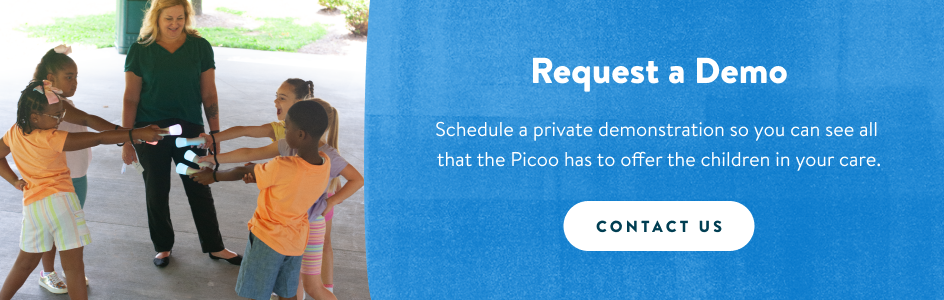Promote Physical, Social, and Cognitive Development
With games tailored for the flexibility of both indoor and outdoor activities, Picoo encourages children to be more physically active through playful movement, which improves their overall fitness well-being and gross motor skill development.
The interactive nature of the Picoo games promotes social-emotional development as children play and engage with one another. Children across all age groups can build relationships and foster inclusive play among one another.
With Picoo's ready-to-go early literacy, math, and science games, teachers can enrich, remediate, and make learning standards fun. Increase working memory, number sense, critical thinking skills, imaginative creativity, collaboration, and problem solving skills with a variety of game bundles.